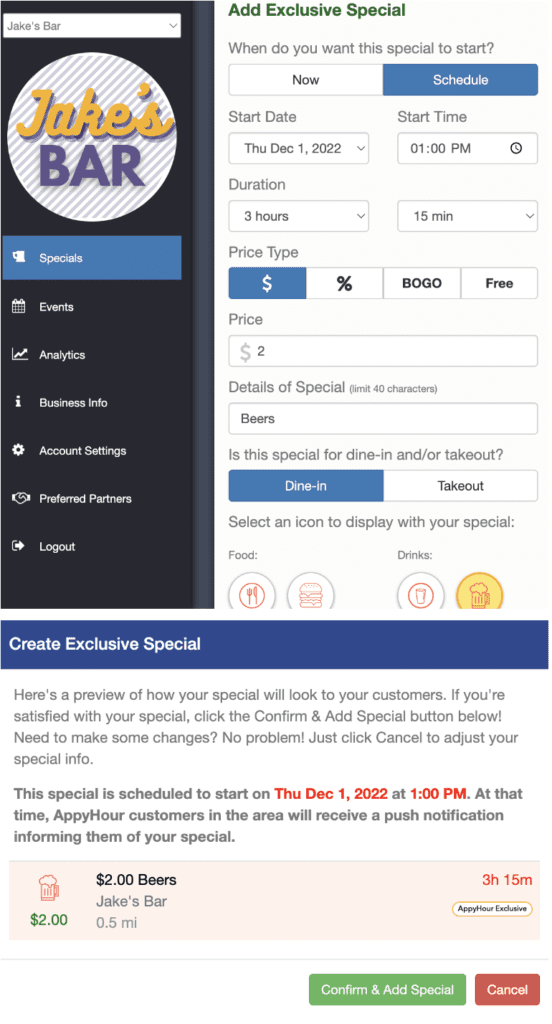Are you looking for a better way to promote and reach target consumers with your business happenings like happy hours, weekly events, exclusive promotions and more? You’re not alone!
Follow these 5 steps to get your business in front of high-intent, actively-seeking consumers nearby and drive real business results with AppyHour® for Business.
Step 1: Sign Up
Start by filling our your basic business and contact information in our contact form found here. Once your information is validated our team will send you an email with a link to claim your AppyHour® Business Profile.
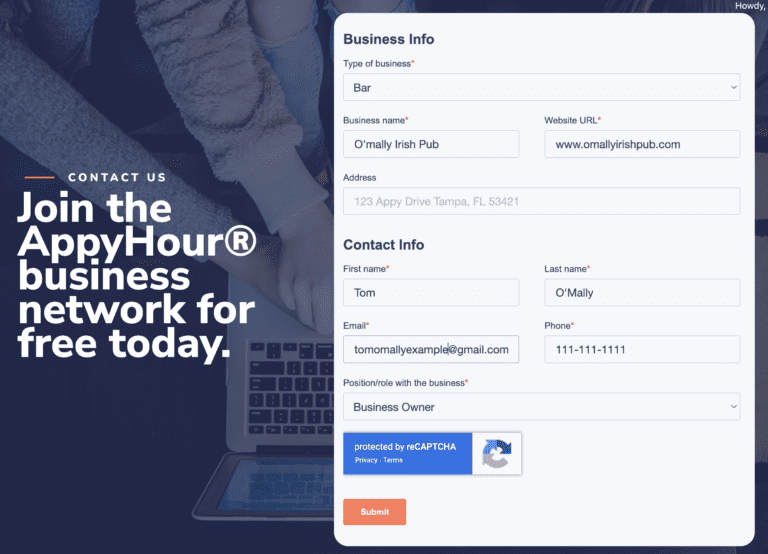
Step 2: Claim Business Listing & Sign In
You’ll receive an email similar to this one with a link to claim your AppyHour® Business Profile. The link will redirect you to a unique login screen to set your password. Once your password is saved you’ll be logged in to your AppyHour® Business dashboard.
Step 3: Select Tier, Customize Profile
AppyHour® is free for businesses to get started. To unlock the full potential of your listing, you can select “Upgrade to Premium” to receive premium features that will get your listing higher visibility: more deal slots, more event slots, custom images, push notifications, analytics and more.
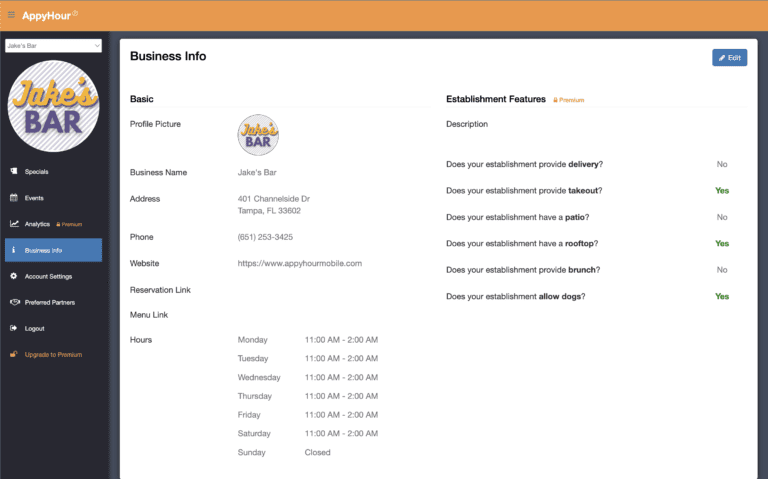
Pro Tip – Mobile: You’ll access your business profile via app.appyhourmobile.com. For easy access save this URL your browser bookmarks or your mobile device home screen.
iOS: “Share” –> scroll down to “Add to Home Screen”
Step 4: Add Weekly Happy Hour Specials, Promotions, & Events
To schedule weekly specials for your establishment you will click the specials tab on your business profile and then click create weekly special.
- Select days and times the special occurs
- Enter pricing information ($ price, % off, BOGO, Free)
- Enter details of the special i.e. Draft Beers, Select Appetizers etc. and whether it’s dine-in or take-out
- Choose an icon that best matches the type of special
- “Add Special”
That’s it you’ve created your first LIVE special! For real, check the app… you’re LIVE!
To maximize exposure, add as many daily specials and happy hour features as your tier allows.
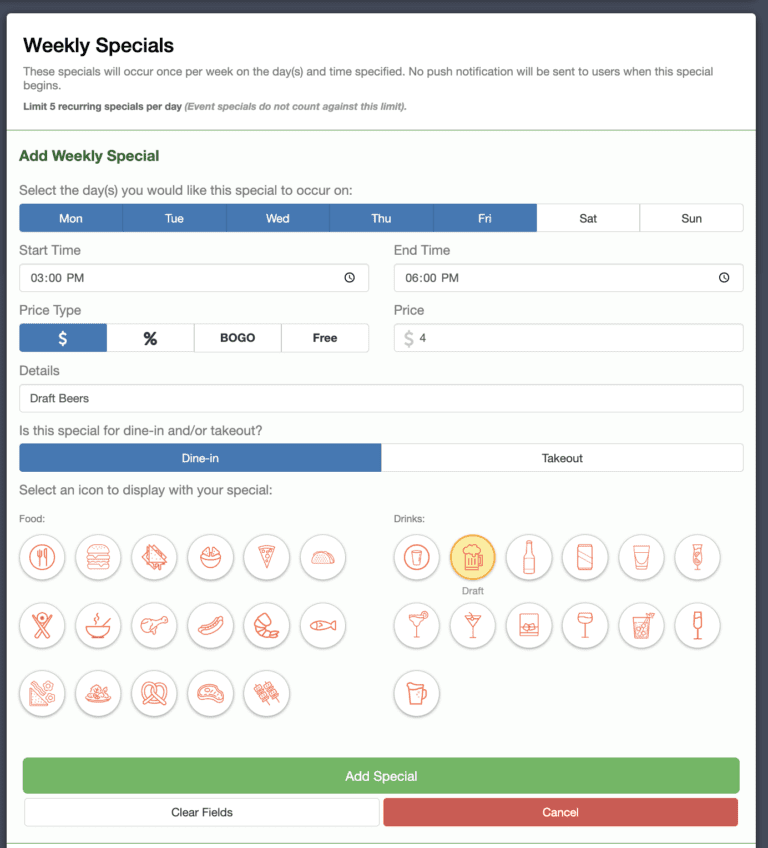
To schedule events for your establishment you will click the events tab on your business profile and then choose whether you would like to schedule a one-time event or a weekly recurring event.
- Select the applicable days of the week (or date/times for one-time events)
- Add start time + end time
- Title your event
- Add any details
- Click “Create Event”
Add associated event specials to get maximum exposure on the AppyHour® deal feed and events feed.
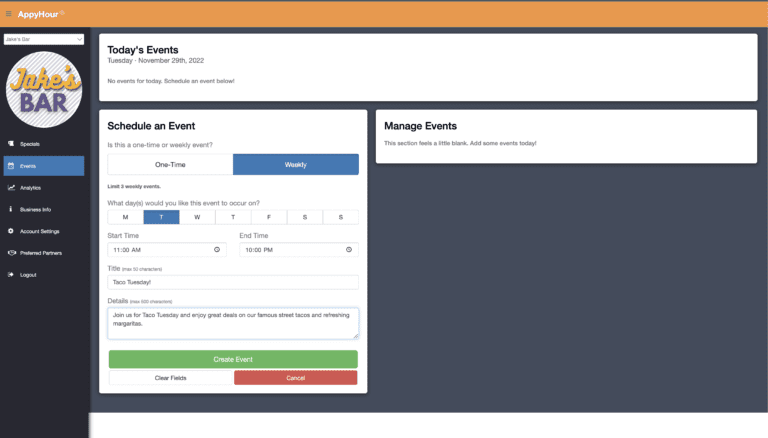
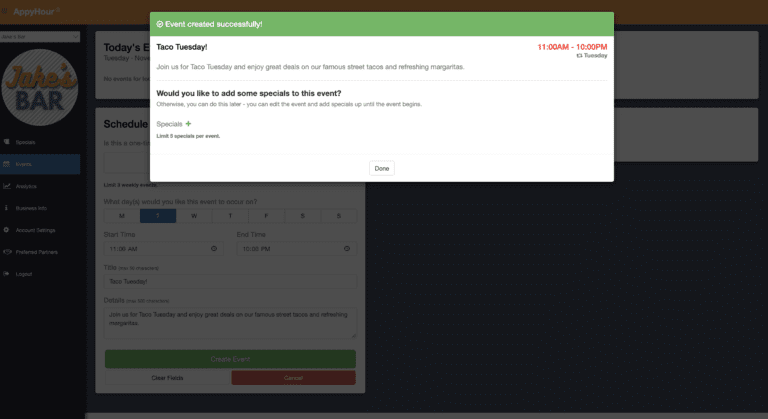
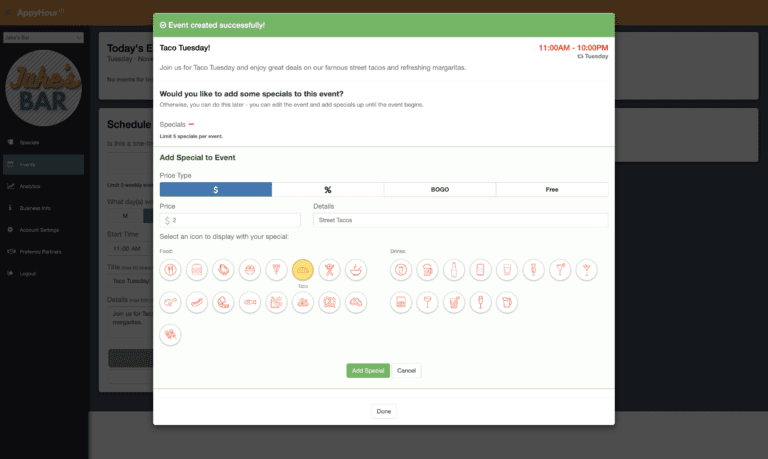
Step 5: Measure Your Reach, Optimize for Performance
Leverage AppyHour®’s live analytics dashboard and weekly analytics reports to see how much reach your establishment is getting each day. See what kind of specials consumers are engaging with the most and optimize your offers to meet your business goals.
Start reaching high-intent, target consumers today on AppyHour®.
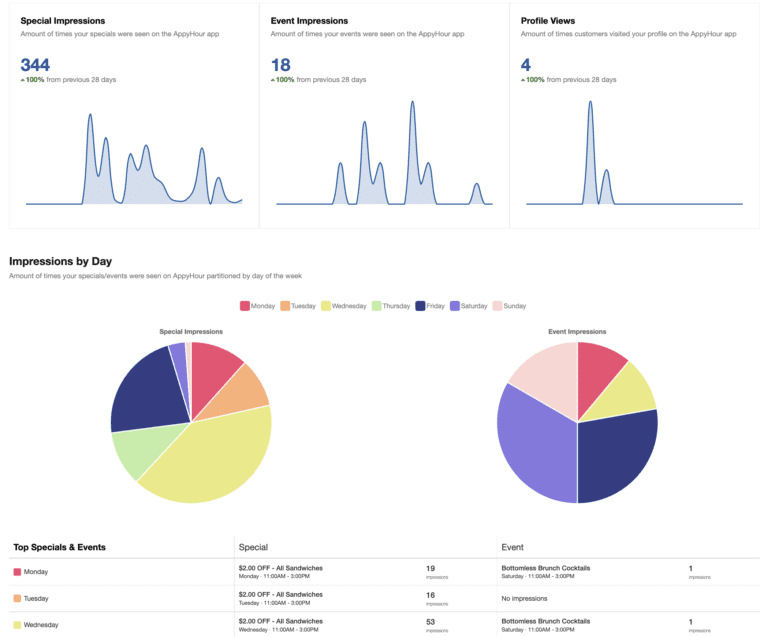
BONUS: Push-Notifications/Exclusive Specials!
Create deals that push-notify thousands of active users nearby with AppyHour®’s “Exclusive Deals Creator”. You can schedule these deals ahead of time for a specific date, or send them out in real-time to reach consumers and drive immediate awareness.
Exclusive specials are pinned to the top of the AppyHour® deal feed to give you maximum exposure for the duration of the special. This feature is accessible only on the premium tier.